Microsoft Certification 2019
- 50,000+ Students
- Last updated 8/2022
Microsoft Certification 2019
OVERVIEW
Microsoft Project 2019 is the newest version of Microsoft’s project management software. It helps teams in project planning, assigning resources, monitoring progress, and managing costs. Project Management Software like this is essential for project professionals such as Program Managers, Project Coordinators, IT specialists, Business Analysts, and senior Project Managers who oversee multiple projects at a time.
Knowlettwoods Solutions, a reputable partner of Microsoft® Learning and PMI® Global R.E.P., offers training programs designed to equip participants with the expertise to leverage Microsoft® Project for boosting productivity and refining project management abilities. In the current competitive environment, companies across various industries prioritize hiring certified Microsoft® Project professionals to oversee project planning, monitoring, and control.
Our training program sets itself apart by featuring seasoned trainers, practical hands-on exercises structured into modules, exceptional deliverables, prompt email support, and unwavering post-training assistance.
KnowlettWoods Consulting has helped over 100 professionals from major companies such as Steria, HP, Airvana, Tech Mahindra, CSC, SAP Labs, SunGard, RBS, Orange FTG Group, IBM, S1 Corporation, and TCS pass Microsoft® Project 2019 Certification Exams.
To meet the growing demand for Microsoft® Project skills, KnowlettWoods offers various training methods, including in-person and virtual live sessions, to assist individuals in obtaining Microsoft® Project certifications or enhancing their proficiency in the software.
Instructors

Project Manager
This course includes:
- 35 hours on-demand video
- Full lifetime access
- Access on mobile and TV
- Free Webinar
- Certificate of completion
- Our educational program follows Bloom’s Taxonomy for a structured approach.
- Experienced industry experts lead hands-on training sessions.
- High-quality course materials and resources are provided. Email support is available for any questions or concerns.
- We have a comprehensive feedback system to assess the program’s effectiveness.
Microsoft® Project 2019 is an updated project management tool from Microsoft® that helps teams plan, manage, and track their projects. It assists with tasks like resource allocation, cost management, and progress monitoring. Professionals in mid to senior-level roles in project management, such as program managers, project administrators, IT professionals, and business analysts, find Microsoft® Project 2019 essential for managing multiple projects and improving efficiency. KnowlettWoods prioritizes equipping participants with the skills necessary to leverage Microsoft® Project, with the goal of boosting workplace productivity and overall effectiveness.
What Can Microsoft Certification Do For You?
Microsoft certifications can provide numerous advantages to people looking to improve their skills and advance their careers in the technology industry. Here are some major advantages:
- Microsoft certifications verify your skills and knowledge in Microsoft products and services. They are highly regarded in the industry and demonstrate your expertise in areas like cloud computing, data handling, and software development. Obtaining a Microsoft certification can boost your career.
- Employers prefer candidates with relevant certifications, as they indicate your abilities and qualifications. This can unlock new job opportunities and promotion potential.
- Increased Job Performance: Studying for Microsoft certifications enhances your knowledge of Microsoft technologies, boosting your ability to solve workplace issues and boosting your overall performance.
- Industry Recognition: Microsoft certifications are highly respected in the IT industry, as Microsoft is a prominent technology company. Having a Microsoft certification signifies your commitment to technological advancement and industry standards.
- Access to Microsoft Resources: Microsoft-certified professionals gain access to exclusive online resources, including forums, communities, and educational materials. These resources facilitate continuous learning and professional networking within the Microsoft community.
- Competitive Advantage: In the competitive job market, Microsoft certifications provide a distinct advantage. They demonstrate your commitment to mastering specific Microsoft technologies, setting you apart from non-certified candidates.
- Microsoft keeps its technologies up-to-date, and certifications adjust accordingly. Acquiring and maintaining certifications showcase your proficiency in handling evolving technologies.
- Microsoft certifications hold international recognition, giving job seekers an advantage in various locations and industries.
Earning a Microsoft certification offers numerous benefits that can advance your career:
It boosts your job marketability by demonstrating your proficiency in Microsoft technologies. It validates your expertise, assuring potential employers of your skills and knowledge. It keeps your technology knowledge up-to-date, equipping you for success in the fast-paced and competitive job market.
How Can We Help You?
- Candidate Support for Microsoft® Certification 2019: Assessment and Plan:** Analyze candidate’s profile and create a tailored path to Microsoft® Certification 2019.
- Cost Information: Provide details on exam costs and options for classroom training to meet the 35-hour training requirement.
- Email Inquiries: Handle candidate inquiries via email for assistance and information.
- Practice Exams: Offer Microsoft® Certification practice exams to aid in exam preparation.
- Post-Training Support: Provide dedicated customer support after training completion, assisting with tasks such as: Microsoft® Membership enrollment, Microsoft® Certification application submission, Exam booking arrangements.
The eligibility criteria is grouped under two categories:
For Graduates:
- Project Management Timeframe:- At least 4500 hours or 3 years of qualifying Project Management experience within the last 8 years.
- 2. Non-Overlapping Provision:- If working on multiple projects concurrently, only one project’s experience will be considered.
- 3. Project Management Lifecycle:- Applicants must document experience across the entire Project Management lifecycle:- Initiation, Development, Closing
For Diploma Holders:
- You must have at least 7,500 hours (equivalent to five years or 60 months) of unique (non-duplicative) Project Management experience within the eight years preceding your application.
- “Unique experience” means that if you were managing multiple projects over a period of time, only your experience from one of those projects will be considered.
- When applying for Microsoft Certification, you must provide documentation showing at least 60 months of work experience across all phases of the Project Management Life Cycle (Initiation, Planning, Execution, Monitoring & Control, Close Out).
- You must also complete 35 contact hours of formal Project Management Education, typically through a four-day classroom program.
Microsoft Project 2019, an advanced Project Management software from Microsoft, simplifies complex project tasks for teams. Its secure and reliable platform automates activities such as budgeting, design, resource allocation, and progress monitoring, saving time and effort.
KnowlettWoods has created a practical training program that focuses on Microsoft® Project 2019. This program helps participants learn how to use the key features of Microsoft® Project 2019 effectively. By doing so, participants will be able to handle the software effectively and get the best results.
Since Microsoft® Project is highly adopted worldwide for project management, professionals who are proficient in it often advance in their careers compared to those who are just starting out. Therefore, it’s highly recommended that project managers acquire formal training in Microsoft® Project 2019 to enhance their skills and advance their careers.
The benefits of receiving official Microsoft® Project 2019 training are substantial, justifying the investment in training fees as a valuable investment in your professional development.
KnowlettWoods offers Microsoft® Project 2019 weekend workshops for INR 7,199 (including GST). This includes training sessions, materials, and meals during the training. Participants also receive a Reference Handbook and a trial version of Microsoft® Project 2019 software to aid their learning.
Information about KnowlettWoods’ Microsoft® Project 2019 Course and Cost:
Available Courses | Training Method | Training Duration | Training Cost (INR) |
Project Management using Microsoft® Project 2019 | Classroom | 2 Days (16 Hours) | ₹7,199 (including GST) |
The training cost consists of expenses for training sessions, materials, catering, and a trial version of Microsoft® Project 2019 software.
Why Choose KnowlettWoods Microsoft® Project 2019 Training?
KnowlettWoods (ID: 4850) is highly respected in India for its hands-on training programs in Microsoft® courses. The Project 2019 training program provides practical knowledge, covering the software’s features and functionalities.
Certified Microsoft® Certified Technicians (MCTs) lead the sessions, ensuring a comprehensive understanding of the software.
Join KnowlettWoods’ Microsoft® Project 2019 training program at an attractive price. Advance your career as a Microsoft® Project 2019 professional by signing up today.
Join our Microsoft® Project 2019 (MS Project) training program to master the essential skills for managing projects:
- Plan Effectively: Customize project plans to meet project goals.
- Structure Projects: Establish a clear and consistent Work Breakdown Structure (WBS).
- Manage Tasks and Resources: Create and track tasks, assign costs, manage workload, and allocate resources.
- Foster Collaboration: Facilitate communication and teamwork within project teams.
- Monitor Progress: Track project performance throughout its lifecycle.
- Establish Control Measures: Set thresholds for monitoring and controlling project progress.
- Forecast Accurately: Improve the accuracy of schedule and cost projections.
- Report Effectively: Generate customized graphical reports to meet stakeholder needs.
- Customize Dashboards: Tailor project dashboards to provide real-time insights.
- Multi-Project Management: Handle multiple projects simultaneously and ensure their success.
Module No. | Course Modules | Topics Covered |
Module I | Project Management Primer |
|
Module II | Microsoft® Project 2019 Essentials |
|
Module III | Project Initiation with Microsoft Project |
|
Module IV | Project Planning Fundamentals with Microsoft Project |
|
Module V: | Advanced Project Planning with Microsoft Project |
|
Module VI | Project Execution Strategies with Microsoft Project |
|
Module VII | Project Monitoring and Control with Microsoft Project |
|
Module VIII | Project Closure Procedures with Microsoft Project |
|
Module IX | Enterprise Project Management with Project Server |
|
Microsoft® Project 2019 Classroom Training: Terms and Conditions
Exclusive Training Method: Our proprietary methodology helps you efficiently master Microsoft® Project 2019.
Payment Agreement: Upon registration for the KnowlettWoods Project Management Fundamentals course using Microsoft® Project 2019, you agree to comply with the following terms:
Program Enrollment: To successfully enroll in a program, you must meet the following requirements:
- Payment: Make full payment through approved methods (check, demand draft, transfer, or credit card) within two days of registration and before the program begins.
- Confirmation: Receive confirmation via email from a Knowlett Learning LLP representative.
- Admission Card: Obtain an online admit card, which is essential for attending the first day of training.
PaymentsMake checks payable to “KNOWLETT Learning LLP” and deliver to New Delhi. Payment methods may include card or wire transfer through Razorpay.
Note: Avoid affiliated companies in various cities; transactions should be with authorized Knowlett Learning LLP personnel.
For check payments, your seat is only confirmed after the check has cleared successfully. If a check bounces due to insufficient funds, you have two business days to pay in full. An additional fee of INR 500 will apply for each returned check.
If you fail to pay, we may initiate collection proceedings and inform Microsoft® that your transcript may be suspended due to non-payment.
Program fees include registration costs, all program materials, and refreshments during training.
Program Cancellation and Refund Policy:
Programs may be canceled for reasons like bad weather, instructor sickness, low enrollment, or unexpected events.
The program will try to reschedule or find other options if canceled. Participants can choose to move to a similar program or get a full refund. Refunds will be given within 15 business days after the program was supposed to end.
Refund and Rescheduling Guidelines:
If you cancel or don’t attend a program, fees will apply:
- Cancellation more than seven business days before the start date: Fee of INR 2,500. Cancellation within seven business days results in loss of the entire course fee.
- Refund requests will be processed within 30 business days of the program’s scheduled conclusion. You can postpone your enrollment without a fee if you do so more than seven business days before the class starts. After that, a small rescheduling fee of INR 1,000 will apply.
Cancellation and Rescheduling: If a postponed program is canceled, the program charges cannot be refunded.
Rescheduling a Full Training program incurs a fee of INR 1000. Contact Hours and Course Completion Certificates will not be issued until the entire training program is completed.
Intellectual Property:
All materials provided, such as manuals, are protected by copyright and are the exclusive property of Microsoft® and/or Knowlett Learning LLP.
Distributing, copying, or storing any course materials without written consent is prohibited and will be reported to Microsoft®. * Such violations may result in suspension from the course and legal consequences.
When you sign up, you confirm that you’re only joining to learn Microsoft® Project 2019 and have no connections to organizations offering similar training. No other guarantees are given or expected.
Note:
Knowlett Learning LLP can change these rules whenever they want.
By signing up for KnowlettWoods Microsoft® Project 2019 Training Program, you agree to the conditions above.
When you register for KnowlettWoods Project Management with Microsoft® Project 2019 Live Training Program, you agree to these rules:
Enrolling in the Program:
Your registration is only confirmed once you meet the following conditions:
- Pay the entire program fee through cheque, demand draft, online transfer, or credit card.
- Receive an email confirmation from a Knowlett Learning employee. For payment by cheque, make it payable to “KNOWLET LEARNING” at New Delhi. Other payment options include credit card, debit card, or online transfer through the platform provided by Knowlett.
Knowlett Learning LLP does not have any affiliated companies in major cities like Bengaluru, Hyderabad, Chennai, Kolkata, Ahmedabad, or Chandigarh. All interactions should be with an authorized employee of Knowlett Learning LLP.
If you pay by cheque, your seat will be secured only when the cheque clears successfully. If your cheque bounces due to insufficient funds, you will have two business days to make the full payment. A late fee of Rs. 500 will be charged for each returned cheque.
If payment is not made promptly, we may initiate collection proceedings and report the non-payment to Microsoft®, which could lead to the suspension of your course transcript.
Program fees include registration, participation, and all materials provided during the training.
Program Cancellation Policy:
Programs may be canceled due to unexpected events. If this happens, we’ll try to reschedule or find other options for you.
You can choose to: Reschedule, Enroll in a similar program, Get a full refund Refunds will be processed within 15 business days of the originally scheduled program end date.
Fees Refund and Program Rescheduling Policy:
If you cancel or don’t show up for a program, there are fees:
– Canceling before 7 business days of the start date: INR 2,500/- fee
– Canceling within 7 business days of the start date: You’ll lose the entire course fee
Refunds are issued within 30 business days após the program’s scheduled end date.
Postponements are free of charge if requested at least 7 business days before the class start date. * After that, a fee of INR 1000/- applies.
Canceling a postponed program will result in forfeiting the program charges.
If you cannot attend the entire program at once, a rescheduling fee of INR 1000/- applies.
Course completion certificates will be on hold until the full program is complete.
Recorded sessions of missed classes are available for free within 24 hours. Booking a missed class in person will incur a fee.
Technical Requirements:
- Internet Speed: Over 1 Mbps for sharing screens, videos, and joining conference calls.
- Operating Systems: Windows (7-10), Mac OS X (10.6-10.9), Linux (Ubuntu, Red Hat, Open SuSE, Fedora)
- Web Browsers: Internet Explorer (8-11), Firefox (newest), Safari (5-7), Chrome (newest)
- Minimum Hardware: Processor with at least 2 GB of RAM (Intel Core2 Duo 2.XX GHz or AMD equivalent recommended); JavaScript, cookies, and Active X (for Internet Explorer) must be activated; Java version 6 or higher (for browsers other than Internet Explorer) must be installed.
Material Ownership and Usage:
All materials provided with this course are copyrighted and owned by Microsoft® and/or KnowlettWoods Consulting Pvt. Ltd.
Using, sharing, or copying these materials without written permission is strictly prohibited. Unauthorized use will be reported to Microsoft®, resulting in course suspension and legal consequences.
Upon registration, you indicate that your purpose for enrolling is solely to learn Microsoft® Project 2019, and you have no affiliation with any organization offering similar training. No other guarantees or assurances are given.
Note:
Knowlett Learning LLP has the authority to update these Terms and Conditions without providing advance notification. When you register for the KnowlettWoods Microsoft® Project 2019 Live Training Program, you consent to adhering to the aforementioned terms and conditions.
Start your learning journey today! Enroll now in our online course.
Future-Proof Your Skills: Master a Legacy Microsoft 2019 Certification (Online Course & Start Today!)
Related courses

PMP Certification - Project Management Certification
- Free Webinar
- Include Certificate

Copywriting - The Psychology Of Your Irresistible Offer
- Free Webinar
- Include Certificate

Copywriting - The Psychology Of Your Irresistible Offer
- Free Webinar
- Include Certificate

The Theory Behind Electronics - A Beginners Guide
- Free Webinar
- Include Certificate